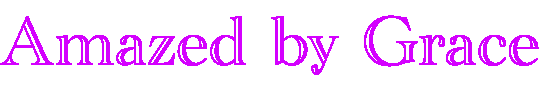
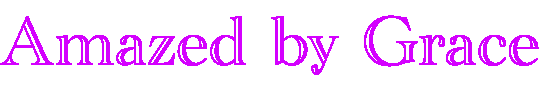
| Home | Gifts |
JaneSmith to JaneMiller. %M% Jane Smith is now known as JaneMiller
* JohnSmith - john - 13 Sep 2006 * JohnSmith - jsmith - 13 Sep 2006
.htpasswd file, edit the .htpasswd file to delete the line starting fred: htpasswd program with .htpasswd files generated by TWiki! htpasswd wipes out email addresses that TWiki plants in the info fields of this file.
FredQuimby - fred line from the Main.TWikiUsers topic
FredQuimby from all groups and from all the ALLOWWEB/ALLOWTOPIC... declarations, if any.| Revision r5 - 2006-09-14 - 23:48:11 - TWikiContributor | Edit |