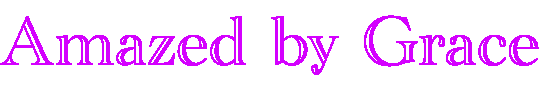
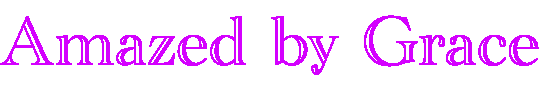
| Home | Gifts |
WebSearch to jump to the search page. Hint: Do not confuse the Go field with search.
Search link on each topic. TWiki searches for an exact match; optionally, you can also use RegularExpressions.
Edit - add to or edit the topic (discussed later)
Raw View - show the source text without editing the topic
Attach - attach files to a topic (discussed later)
Backlinks - find out what other topics link to this topic (reverse link)
Printable - goes to a stripped down version of the page, good for printing
History - topics are under revision control - History shows you the complete change history of the topic, for example, who changed what and when
r3 > r2 > r1 - view a previous version of the topic or the difference between two versions
More - additional controls, such as rename/move, version control and setting the topic's parent.
Edit link. You are now in edit mode and you can see the source of the page. (Go to a different topic like TWikiGuestSandbox if you see a "Topic is being edited by an other user" warning.)
Raw View link.
This is TWikiGuestSandbox topic.
Main. in front of your name means that you have a link from the current web to your personal topic located in the Main web.
[Attach] link at the bottom.
[Browse] to find a file on your PC that you'd like to attach; enter an optional comment; leave everything else unchecked.
[Upload file], then scroll to the end of the page to see the new attachment listing.
[Link:] box to Create a link to the attached file at the end of the topic. The image will show up at the bottom of the topic.
%ATTACHURL%) anywhere on the page.
| Revision r17 - 2005-03-27 - 13:14:15 - TWikiContributor | Edit |