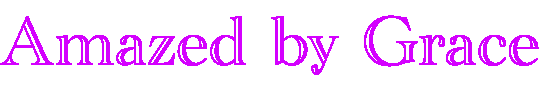
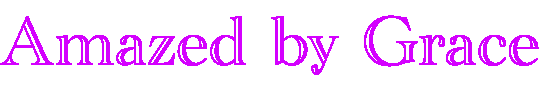
| Home | Gifts |
%COLORPICKER{}% variable is handled by the ColorPickerPlugin.
%COLORPICKER{ name="..." value="..." }%
| Parameter | Description | Default | Example |
|---|---|---|---|
name | Name of input field | (required) | name="text_color" |
value | Initial color value, in hexadecimal notation for the combination of Red, Green, and Blue color values (RGB). | (none) | value="#0000ff" |
size | Size of input field, in number of characters | (browser default) | size="8" |
class | CSS class of input field or the rectangular color block | (none) | class="twikiInputField" |
style | Style of input field or the rectangular color block | (none) | style="width: 190px; height: 32px" |
type | Type of color widget: • "below" - color picker is located below the input field;• "popup" - pop-up a color picker window when clicking the button next to the input field (this uses very little vertical space); • "view" - a read-only rectangular block colored in the color value (no color picker);• "view-hex" - like view, in addition shows the color value as an RGB hexadecimal code (no color picker); | type="below" | type="view-hex" |
| Additional parameters can be supplied; they will be added to the HTML input field or the rectangular color block. | |||
<form action="..."> %COLORPICKER{ name="text_color" value="#123456" class="twikiInputField" type="popup" }% <form> | Revision r2 - 2014-12-30 - 00:18:19 - TWikiContributor | Edit |